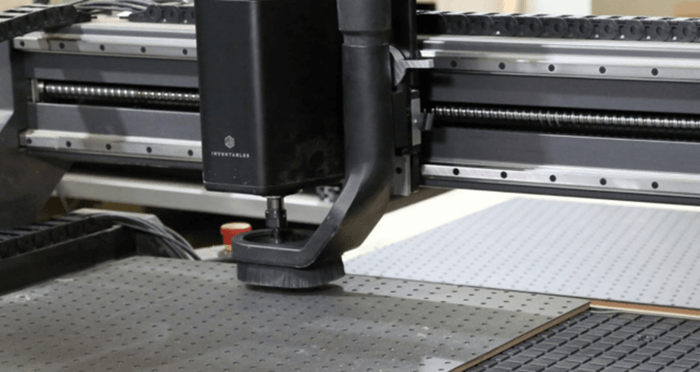Troubleshooting Common CNC Machine Problems
Even the best CNC machines run into problems. Whether you're running a small shop or operating industrial equipment, issues like inaccurate cuts, spindle malfunctions, or tool chatter can grind production to a halt. The good news? Many of these problems have recognizable causes—and practical fixes.
Understanding CNC Machine Basics
How CNC Machines Work
Computer Numerical Control (CNC) machines use a combination of motors, sensors, and programmed instructions (usually G-code) to move tools with high precision. The controller interprets the code and drives the motion system—typically via ball screws or linear guides—across multiple axes.
Key Components
- Spindle: Drives the cutting tool and determines RPM.
- Automatic Tool Changer (ATC): Switches tools automatically for complex jobs.
- Axis Motors and Drives: Provide motion to X, Y, and Z axes.
- Controllers and Sensors: Coordinate movement and monitor position.
Common CNC Problems and How to Troubleshoot Them
1. Inaccurate Cuts and Measurements
- Symptoms: Parts out of spec, irregular dimensions, misalignment.
- Causes: Mechanical backlash, loose ball screws, sensor errors, uncalibrated home position.
- Fixes:
- Tighten or replace worn ball screws.
- Check for mechanical play in guides or couplers.
- Calibrate absolute position sensors and re-home axes.
- Inspect fixturing for movement or misalignment.
2. Tool Chatter and Poor Surface Finish
- Symptoms: Visible vibration marks, rough surfaces, audible chatter.
- Causes: Incorrect feeds and speeds, dull tools, unstable workholding, spindle wear.
- Fixes:
- Reduce tool overhang and improve fixturing.
- Use recommended speeds and feeds for your material.
- Try climbing vs. conventional cutting strategies.
- Replace worn tools and check spindle runout.
3. Spindle or Axis Motor Issues
- Symptoms: Spindle won't turn, sudden stops, unusual noise or heat.
- Causes: Faulty power supply, overheating, loose belts, motor or VFD failure.
- Fixes:
- Check power-draw sensors and inspect electrical connections.
- Look for tripped breakers or blown fuses.
- Inspect motor belts and cooling fans for dust buildup.
- Test voltage output from the VFD and listen for bearing noise.
4. Frequent Tool Breakage or Wear
- Symptoms: Tools breaking mid-job, excessive wear or chipping.
- Causes: Improper feeds and speeds, wrong tool for the material, worn ATC mechanisms.
- Fixes:
- Verify tooling recommendations for material type and depth of cut.
- Use tool wear monitoring or load-based alarms when possible.
- Inspect ATC for misalignment or improper clamping force.
5. Unexpected Crashes and Axis Drift
- Symptoms: Tools crashing into fixtures, machine halting mid-cycle, inaccurate returns to zero.
- Causes: Software bugs, bad post-processor code, controller memory errors, unintentional offsets.
- Fixes:
- Run toolpath simulations with collision detection software.
- Double-check post-processor settings and machine compatibility.
- Clear offsets and reinitialize machine coordinates.
- Update controller firmware if errors persist.
Preventing CNC Issues Before They Happen
Regular Maintenance and Lubrication
Clean chips and dust daily, check lubrication lines, and inspect linear bearings regularly. Backlash and overheating often stem from neglected maintenance.
Monitoring Tool and Spindle Load
Use spindle load graphs or power-draw sensors to catch overloads before they damage tools. This also helps identify hidden material inconsistencies.
Using High-Quality Materials and Coolants
Poor-quality stock can damage tools and introduce vibration. Always verify material specs and coolant concentrations.
Training Operators on Safety and Programming
Most crashes come from operator error or rushed setups. Proper training in CAD/CAM, G-code, and machine operation saves time, tools, and money.
When to Call in a Professional
Electrical and Sensor Failures
Encoder problems, shorted wires, or controller issues can be dangerous if handled improperly. A licensed technician should handle diagnostics here.
Major Alignment or Mechanical Rebuilds
Bed leveling, ball screw replacement, and servo tuning are best left to experienced CNC service pros.
Advanced Diagnostics with Software Tools
If you're running into recurring crashes or inconsistent tolerances, a technician with access to OEM diagnostic software can spot faults not visible through manual inspection.
Bottom line: Most CNC issues stem from a few common causes—mechanical wear, programming errors, or neglected maintenance. Know the warning signs, act early, and don’t be afraid to bring in expert help when needed. A well-tuned machine is a productive machine.
Check out Matt's downloadable & customizable Work Holding Wasteboard CNC Plans


 Router Bits
Router Bits Spektra Router Bits
Spektra Router Bits Saw Blades
Saw Blades Shaper Cutters
Shaper Cutters Boring & Drilling
Boring & Drilling





 CNC Router Bits
CNC Router Bits CNC Router Bit Sets
CNC Router Bit Sets CNC Machines
CNC Machines CNC Machine Accessories
CNC Machine Accessories Free Vectric® & Fusion 360™ CNC Files
Free Vectric® & Fusion 360™ CNC Files CNC Software
CNC Software CNC Plans Downloads
CNC Plans Downloads CNC Vacuum Table Vacs
CNC Vacuum Table Vacs  Laser Cutters Accessories
Laser Cutters Accessories Laser Cutters
Laser Cutters CNC Sanding Tools
CNC Sanding Tools




















































 CNC Machines
CNC Machines Drilling & Screwdriving
Drilling & Screwdriving Filtration, Dust Extractors & Collectors
Filtration, Dust Extractors & Collectors Edge Banders
Edge Banders Joinery Machines
Joinery Machines Jointers & Planers
Jointers & Planers Material Handling
Material Handling Metalworking Tools
Metalworking Tools  Mobile Tool Bases & Universal Stands
Mobile Tool Bases & Universal Stands Oscillating Multi-Tools
Oscillating Multi-Tools Power Tool Accessories
Power Tool Accessories Routers & Shapers
Routers & Shapers Sanders & Polishers
Sanders & Polishers Saws
Saws Wood Turning Machines and Accessories
Wood Turning Machines and Accessories





















































































 Amana Tool
Amana Tool
 Sawstop
Sawstop
 Festool
Festool
 Woodpeckers
Woodpeckers
 Timberline
Timberline
 Stepcraft
Stepcraft
 A.G.E. Series
A.G.E. Series
 Fein
Fein
 Jet
Jet
 VECTRIC
VECTRIC
 Powermatic
Powermatic
 Laguna Tools
Laguna Tools Carbide 3d
Carbide 3d
 Onefinity CNC
Onefinity CNC
 Shaper
Shaper
 xTool
xTool
 AirWeights
AirWeights
 Panto Router
Panto Router
 Black Box Vac
Black Box Vac
 SST
SST
 Jessem
Jessem
 Donek Tools
Donek Tools