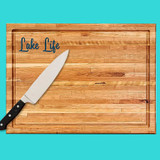PRODUCT DETAILS
Click an item to expand and learn more

Watch Video


Easy Financing
Instant Approval
PRODUCT DETAILS
Click an item to expand and learn more
Perpetual Calendar CNC Plans, Downloadable and Customizable
Difficulty Level - Intermediate
With this design you will be able to make a beautiful wooden perpetual calendar that functions great and looks amazing, my kids absolutely love using it!
All the toolpaths are done for you if you’re using Vectric V-Carve Pro or Aspire software. If you are using the included SVG or DXF files, instructions are included on how to setup toolpaths. There are lots of toolpath and design tips I cover in detail within plans to ensure everything cuts exactly like you want without issues. The largest individual part is 12” x 12” if you’d like to break the project up into smaller parts to fit your machine.
Frequently Asked Questions:
Q: Will it work with Carvewright CNC machine?
A: These plans are designed for the most common CNC machines and software. Sorry, I am unfamiliar with the Carvewright machine, but as long as you can import a .SVG or .DXF file into the design software and your machine can cut at least 12”x12” pieces you’ll be able to make the project. Thanks!
Tools used in this project:
Amana Tool 45644-K SC (Brazed To Steel Shank) Spektra Extreme Tool Life Coated V-Groove 60 Deg x 3/8 D x 0.325 CH x 1/4 Inch SHK 3-Flute Router Bit
Amana Tool 46200-K SC Spektra Extreme Tool Life Coated Spiral Plunge 1/8 Dia x 1/2 CH x 1/4 SHK 2 Inch Long Down-Cut Router Bit
Amana Tool 46202-K SC Spektra Extreme Tool Life Coated Spiral Plunge 1/4 Dia x 3/4 CH x 1/4 SHK 2-1/2 Inch Long Down-Cut Router Bit
Amana Tool 46315-K SC Spektra Extreme Tool Life Coated Spiral Plunge 1/4 Dia x 1 CH x 1/4 SHK 2-1/2 Inch Long Up-Cut Router Bit
Ensure the tools, depth of cut, speeds and feeds are correct for your setup and the bits you’re using.
You will receive a detailed PDF with step-by-step instructions, SVG files, DXF Files, Vectric Aspire and Vectric V-Carve Pro files, both compatible with version 9 and up. The Vectric files include all toolpaths set for you.
Please note if you are not using Vectric software you will need to make sure your design software can set up a texture toolpath, I include all settings I used, but if your software cannot generate a texture, you will not be able to cut it.