AVAILABLE FOR INSTANT DOWNLOAD - VCarve Desktop provides a powerful, intuitive CNC software solution that is oriented toward users machining parts smaller than 24'' x 24'', or hobbyists with lighter-duty machines. The software includes tools for 2D design and calculation of 2D and 2.5D toolpaths, along with the ability to import and toolpath a single 3D model (STL, OBJ etc.). There is also support to import multiple Vectric Clip Art 3D models (V3M) to create 3D assemblies.
The software can import 2D designs from other programs but also provides a full set of drawing and editing tools. The toolpath options cover all typical 2D routing operations such as Profiling, Pocketing, Auto-Inlays and Drilling as well as 2.5D strategies such as V-Carving, Prism carving, Fluting and even a decorative Texturing strategy. For 3D you can Rough and Finish the model and there are options to project 2D and 2.5D toolpaths onto the 3D surface. Each toolpath includes appropriate options to customize the settings and provide a high level of control for different types of operation. In addition, all toolpaths can be previewed to show just how the part will look when it is actually cut, this allows instant feedback to allow toolpaths to be further optimized.
VCarve includes the functionality demanded for complex work while remaining incredibly easy to use and affordably priced. The software is used by cabinet makers, wood workers, sign makers, prop makers, plastic fabricators, hobbyists and in many other applications. VCarve software is also available in a "Pro'' version (#58150, sold separately), which is oriented more toward professionals or woodworkers who machine parts larger than 24'' x 24''.
Special price is for existing customers or with a tool or CNC purchase
Vectrics core software products (not including PhotoVCarve or Cut3D) are available in the following languages - Czech, German, English, Spanish, Finnish, French, Italian, Japanese, Korean, Dutch, Polish, Portuguese, and Russian.
Features:
- Complete set of 2D Design and Layout Tools
- Layer control, Guide lines, Snap Grid
- Text Editing + Single Line Engraving Fonts
- Vectorize images to create vectors for machining
- Robust V-Carving
- Raised 3D Prism machining
- Auto-Inlays with multiple options
- 3D Random Texturing Toolpath
- 2D Profiling with Interactive Tabs / Bridges, Lead and Ramp options
- Pocketing with optimization for 2 cutters
- Drilling with option for Peck Drilling
- Beveled Letters
- Custom Molding and Form Cutters
- Multi-color Toolpath Previews
New Additional Features:
- Smart Cursor
- Two-sided Machinging
- Export to pdf
- Quick keys
- Vector validator
- Mirror mode
Computer Minimum Requirements:
- Runs on Microsoft Windows software. Not OS compatible.
- Click here for software requirements.
Tech Spec:
- File Import: DWG, DXF, EPS, AI, PDFr
- Image File Import: BMP, JPG, TIF, GIF
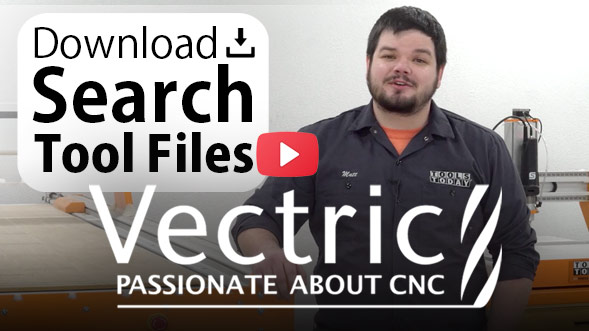
Watch as Matt shows you how to download and search for a Vectric tool file.
