PRODUCT DETAILS
Click an item to expand and learn more
-
-
-
-
Which module should I choose, 40W or 20W?
If you are pursuing efficiency and have higher cutting requirements, please choose the 40W option; if you do more engraving jobs and have no demand for efficiency or cutting capabilities, then the 20W is suitable for you.
Specifically, the 40W can cut 18mm cherry wood, 15mm dark opaque acrylic, and 0.1mm stainless steel in one pass, while the 20W can cut 10mm cherry wood, 8mm dark opaque acrylic, and 0.04mm stainless steel in one pass. However, the 20W has a smaller laser spot (0.06mm*0.08mm) than the 40W (0.08mm*0.10mm), which means it can produce finer engraving results.
It is easy for new comers to use xTool S1?
For sure! It's the smartest enclosed diode laser cutter ever. You'll see how awesome the auto-focus function is which helps you craft in minutes and get HD-print projects. Needless to say the auto conveyor feeder extends your working area; the IR 1064 laser explores in all pure metal (alongside the coated one) engraving!
Plus, we can solve any problem via [email protected] (pre-sale) or [email protected] (after-sale). The only thing you need to do is keep practicing and get handy along the way.
What materials can be engraved or cut?
Diode laser cuttable: paper, wood, leather, MDF, felt, some dark opaque acrylic
Diode laser engravable: Paper, Wood, Leather, MDF, Stainless steel, Some dark opaque acrylic, Bamboo, Fabric, Dark glass, Ceramic, Jade, Marble, Shale, Cement, Brick, Plated metal, Painted metal
1064nm Infrared Laser Engravable: Metal, Plastic, Black Acrylic
What can the 1064nm laser module do? Do I need to buy it?
It can engrave almost any metal, as well as acrylic and plastic. If you want to do some jewelry and acrylic brand creativity, you will need it.
What is the maximum height of the object that the S1 can process?
Without the Riser Base:S1 Laser Machine: 42mm
With the Riser Base:
S1 + Class 1 Riser Base: 125mm
S1 + Class 4 Riser Base: 133.5mmS1 supports processing an object of 14mm when used with the Automatic Conveyor Feeder.
What's the size of the xTool S1 Honeycomb Panel?
With the foot pad: 565*375*27mm
Without the foot pad: 565*375*22mm
Note: The honeycomb panel is recommended to be placed on the right side.
Is the xTool S1 fully compatible with Lightburn?
Lightburn supports basic operations including focusing, framing, processing, and RA2 Pro. However, being a third-party software, it may not provide comprehensive support for all features and lacks functions such as laser module position acquisition, material area measurement, and curved surface engraving mode.






















 xTool S1 Unboxing
xTool S1 Unboxing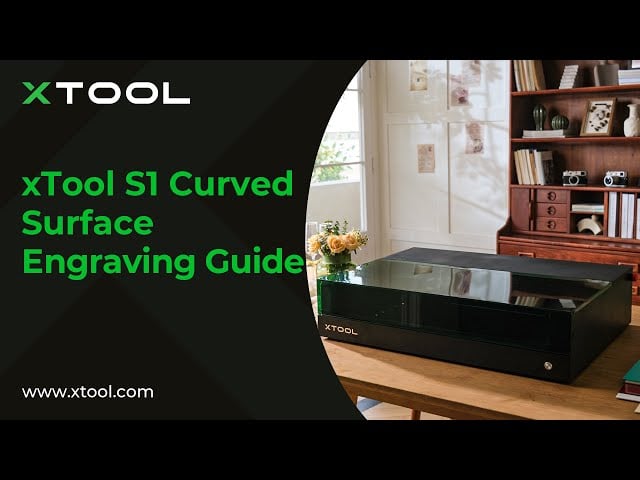 xTool S1 CurvedSurface Engraving Guide
xTool S1 CurvedSurface Engraving Guide How to Measure the Focal Length Manually for xTool S1
How to Measure the Focal Length Manually for xTool S1 Use xTool Creative Space (XCS) to Operate xTool S1
Use xTool Creative Space (XCS) to Operate xTool S1 Troubleshoot "Baseplate or riser base exceptions" for xTool S1
Troubleshoot "Baseplate or riser base exceptions" for xTool S1 How to Check the Main Control Board for xTool S1
How to Check the Main Control Board for xTool S1 How to Adjust the Connection Cable of xTool S1
How to Adjust the Connection Cable of xTool S1 How to Clean the Smoke Exhaust Fan for xTool S1
How to Clean the Smoke Exhaust Fan for xTool S1 How to Clean the Laser Lens, the Lens Protector, and the Air Nozzle for xTool S1
How to Clean the Laser Lens, the Lens Protector, and the Air Nozzle for xTool S1 How to Maintain the Guiding Rail of xTool S1
How to Maintain the Guiding Rail of xTool S1 How to Clean the Laser Module Fan for xTool S1
How to Clean the Laser Module Fan for xTool S1 How to Replace the Lens Protector for xTool S1
How to Replace the Lens Protector for xTool S1 How to Replace the SD Card of xTool S1
How to Replace the SD Card of xTool S1 How to Replace the Main Control Board of xTool S1
How to Replace the Main Control Board of xTool S1 How to Replace the Laser Module of xTool S1
How to Replace the Laser Module of xTool S1 Replace the Fan Inside the Laser Module
Replace the Fan Inside the Laser Module How to Replace the Distance Sensor for xTool S1
How to Replace the Distance Sensor for xTool S1



