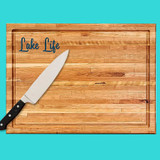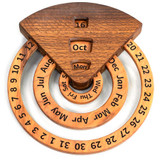PRODUCT DETAILS
Click an item to expand and learn more

Watch Video


Easy Financing
Instant Approval
PRODUCT DETAILS
Click an item to expand and learn more
With these plans you will be able to make an awesome custom Growth Chart on the CNC machine! In this set of plans we will go over how to cut pieces longer than your CNC machine using the tiling feature in the Vectric software, properly applying, and removing Oramask 813, tips for preventing paint bleeding and how a V-Carve toolpath works. This project can be personalized in any way you would like as the name of the font used is included in the instructions so you can add different text to personalize it! These growth charts are designed to be hung 6” off the ground clearing any baseboards or trim that might be in the way and are able to mark heights up to 6’ 6”.
For further instructions on making the entire project, please see our video on making this project.
You will receive a detailed PDF with step-by-step instructions, SVG files, Vectric Aspire and Vectric V-Carve Pro files, both compatible with version 9 and up. The Vectric files include all toolpaths set for you.